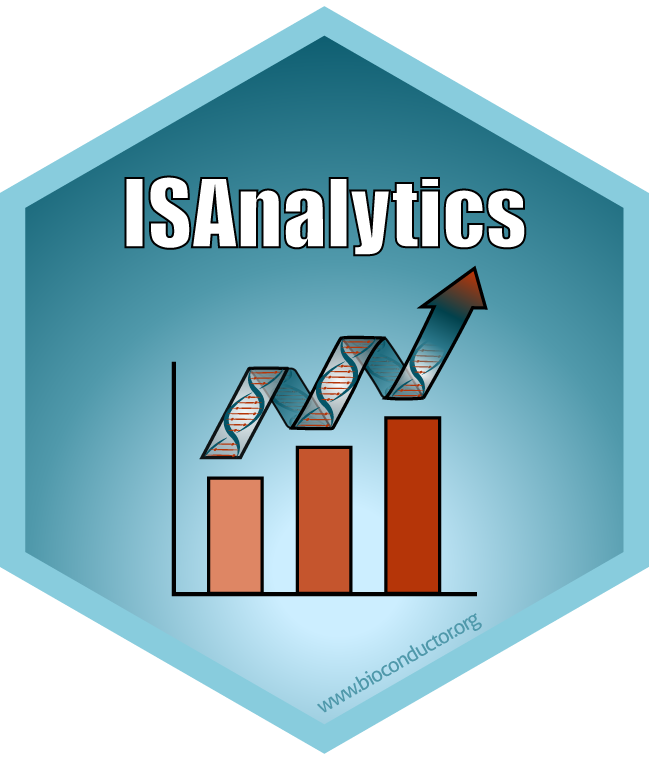
Creates a reduced association file for a VISPA2 run, given project and pool
Source:R/utility-functions.R
generate_Vispa2_launch_AF.RdThe function selects the appropriate columns and prepares a file for the launch of VISPA2 pipeline for each project/pool pair specified.
Arguments
- association_file
The imported association file (via
import_association_file())- project
A vector of characters containing project names
- pool
A vector of characters containing pool names
- path
A single string representing the path to the folder where files should be written. If the folder doesn't exist it will be created.
Details
Note: the function is vectorized, meaning you can specify more than one project and more than one pool as vectors of characters, but you must ensure that:
Both
projectandpoolvectors have the same lengthYou correclty type names in corresponding positions, for example c("PJ01", "PJ01") - c("POOL01", "POOL02"). If you type a pool in the position of a corresponding project that doesn't match no file will be produced since that pool doesn't exist in the corresponding project.
Required tags
The function will explicitly check for the presence of these tags:
cell_marker
fusion_id
pcr_repl_id
pool_id
project_id
subject
tag_id
tissue
tp_days
vector_id
The names of the pools in the pool argument is checked against the
column corresponding to the pool_id tag.
See also
Other Utilities:
as_sparse_matrix(),
comparison_matrix(),
enable_progress_bars(),
export_ISA_settings(),
generate_blank_association_file(),
generate_default_folder_structure(),
import_ISA_settings(),
separate_quant_matrices(),
transform_columns()